YaDNSb – The DNS Benchmark Tool Actually Shows You Which Server Is Fastest (No BS)
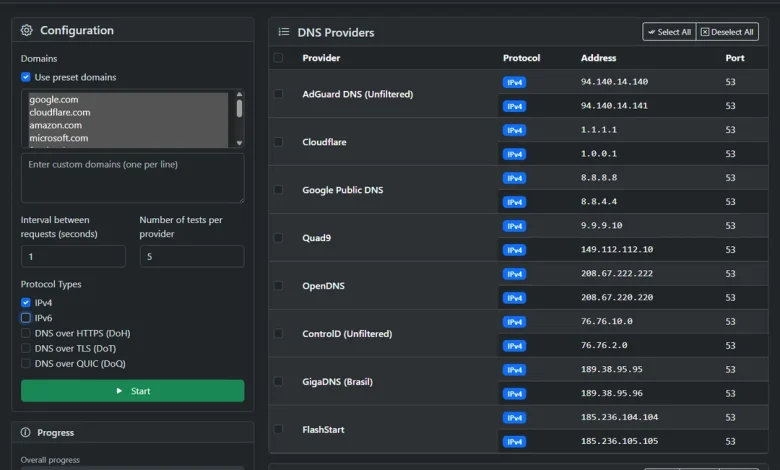
Alright, so you know how your internet sometimes feels slow and you’re like “is it my DNS or is everything just broken today?” Well, now you can actually find out instead of just guessing.
YaDNSb is this open-source tool that tests different DNS servers to see which ones are actually fast for your connection. And before you ask – yes, it supports all the fancy new DNS protocols too, not just the basic stuff.
What’s This All About?
DNS is basically the phone book of the internet. When you type “netflix.com” your computer asks a DNS server “hey, what’s the actual IP address for this?” If that server is slow or far away, every website you visit feels sluggish.
Most people just use whatever DNS their ISP gives them, which is usually… not great. But there are tons of public DNS servers out there that might be way faster for you. The problem is figuring out which one actually works best from your location.
That’s where YaDNSb comes in. It’ll test a bunch of different DNS servers and tell you which ones are actually fast, reliable, and worth using.
Why This Tool Is Actually Good
It tests modern protocols – Not just basic IPv4/IPv6, but also DNS over HTTPS (DoH), DNS over TLS (DoT), and even DNS over QUIC (DoQ). Basically all the new stuff that’s supposed to be faster and more secure.
Real-time results – You can watch the tests happen live instead of waiting around wondering if it’s actually doing anything.
No installation needed – There’s a live demo at yadnsb.altendorfme.com that you can just use right now.
Actually useful data – Shows you min/max/average response times, success rates, and ranks everything so you can see what’s actually fastest.
Export your results – Get the data in JSON or CSV so you can do whatever nerdy analysis you want with it.
How to Use It
The Easy Way: Just Use the Live Demo
Go to yadnsb.altendorfme.com and start testing. No signup, no BS, just pick some DNS servers and see how they perform.
You can:
- Choose which protocols to test (IPv4, IPv6, DoH, DoT, DoQ)
- Pick from different categories (Public, Security-focused, Family-safe, Privacy-focused)
- Test with default domains or add your own
- Set how many tests to run and how often
Self-Host It (If You’re Into That)
Docker way (easiest):
|
1 2 3 4 5 |
docker run -d \ --name yadnsb \ -p 3000:3000 \ --restart unless-stopped \ ghcr.io/altendorfme/yadnsb:latest |
Manual setup:
|
1 2 3 4 |
git clone https://github.com/altendorfme/yadnsb cd yadnsb npm install npm start |
Then hit http://localhost:3000 and you’re good to go.
What Makes This Different
Tests all the new stuff – Most DNS benchmark tools only test basic UDP queries. This one actually tests DoH, DoT, and DoQ, which are the protocols you probably want to be using anyway.
Category filtering – You can filter DNS providers by what they’re good for. Want family-safe filtering? There’s a category for that. Want maximum privacy? Different category. Just want raw speed? Public category has you covered.
Real-world testing – Instead of just pinging DNS servers, it actually resolves real domain names, which gives you a better idea of actual performance.
Custom domain testing – You can test with domains you actually visit instead of just random test domains.
Reading the Results
The results table shows you everything you need to know:
Response times – Min, median, average, and max response times in milliseconds. Lower is obviously better.
Success rate – What percentage of queries actually worked. You want this to be close to 100%.
Ranking – Everything gets ranked by performance so you can see the winners at a glance.
Protocol info – Shows you which protocol was used for each test, so you can compare DoH vs regular DNS vs whatever.
Real-World Use Cases
Gaming – If you’re gaming and getting weird lag spikes, slow DNS lookups might be part of the problem. Find the fastest DNS server for your connection.
Streaming – Some DNS servers are better at resolving CDN addresses, which can affect streaming quality.
Privacy – Some DNS servers log everything you do, others don’t. Test the privacy-focused ones to see if they’re fast enough for your needs.
Work stuff – If you’re working from home and corporate VPN is slow, switching to a faster DNS server might help with general browsing.
Troubleshooting – When websites are loading slowly, you can quickly test if it’s a DNS issue or something else.
The Different DNS Types Explained
IPv4/IPv6 – The basic stuff. Fast but not encrypted.
DoH (DNS over HTTPS) – Your DNS queries get encrypted and sent over HTTPS. Looks like regular web traffic, which is good for privacy.
DoT (DNS over TLS) – Like DoH but uses its own port. Encrypted but easier for networks to detect and potentially block.
DoQ (DNS over QUIC) – The newest protocol. Should be faster than DoH/DoT but it’s still pretty new and not widely supported yet.
Provider Categories That Actually Matter
Public DNS – Google (8.8.8.8), Cloudflare (1.1.1.1), Quad9, etc. Usually fast and reliable.
Security-focused – These block malware and phishing sites automatically. Good if you’re worried about security.
Family-safe – Block adult content and other stuff you might not want kids accessing.
Privacy-focused – Don’t log your queries or sell your data. Might be slightly slower but worth it if privacy matters to you.
Setting Up Your Results
Once you find a fast DNS server, you’ll want to actually use it. You can change your DNS settings:
On your router – Changes it for your whole network On your device – Just affects that one device In your browser – Some browsers let you set DoH servers directly
The exact steps depend on your setup, but basically you replace your current DNS servers with the fast ones you found.
Contributing and Development
The code is pretty clean and well-organized. If you want to add new DNS providers, you just edit a JSON file. If you want to improve the DoQ support (which the creator admits needs work), the codebase is straightforward enough to work with.
They’ve also got a proper API if you want to integrate DNS testing into other tools:
- REST endpoints for single tests and provider lists
- WebSocket for real-time updates
- Health check endpoint for monitoring
Why This Matters
DNS performance affects literally every website you visit, but most people never think about it. Using a fast, reliable DNS server can make your entire internet experience feel snappier.
Plus, with all the privacy concerns these days, being able to test privacy-focused DNS servers and see if they’re actually usable is pretty valuable.
The fact that this tool tests modern protocols like DoH and DoT is huge too. These encrypted DNS protocols are becoming standard, but you want to make sure they’re actually faster than regular DNS before you switch.
Bottom Line
If you’ve ever wondered why your internet feels slow sometimes, or if you care about DNS privacy, or if you just like optimizing your setup, this tool is definitely worth trying.
The live demo makes it super easy to test without installing anything. You can literally spend 5 minutes right now and figure out if switching DNS servers would speed up your browsing.
And if you’re the type who likes to self-host stuff, the Docker setup is dead simple and gives you a local DNS testing tool that you can use whenever you want.
Either way, it’s one of those tools that’s genuinely useful and doesn’t try to overcomplicate things. It tests DNS servers, shows you the results, and lets you make informed decisions about your internet setup. What more do you want?