TrailBase 0.12: Sub-millisecond, open, single-executable Firebase alternative built with Rust, SQLite & V8
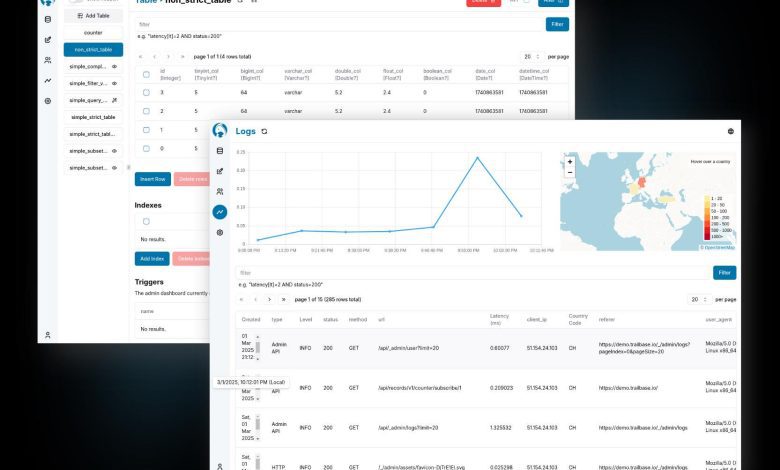
Hey there! I’ve been playing around with this really cool tool called TrailBase lately, and I thought I’d share what I’ve learned. If you’re tired of complicated backend setups for your apps, this might be exactly what you’re looking for.
What the Heck is TrailBase, Anyway?

TrailBase is basically a Firebase alternative that comes as a single program. It’s built on Rust, SQLite, and the V8 JavaScript engine, which makes it super fast. We’re talking about something that’s supposedly 11x faster than PocketBase and almost 40x faster than SupaBase.
What I really dig about TrailBase is how it packs everything you need into one executable:
- REST APIs for your data
- Realtime updates
- Built-in JavaScript/TypeScript runtime
- Server-side rendering
- Authentication
- Admin dashboard
- File storage
No more setting up five different services just to get your app working!
Getting TrailBase Running on Your Machine
Let’s get this thing installed and running. You’ve got a few options:
Option 1: Using Docker (Easiest for Most People)
If you have Docker installed, this is dead simple:
|
1 2 |
$ mkdir traildepot $ docker run -p 4000:4000 --mount type=bind,source=$PWD/traildepot,target=/app/traildepot trailbase/trailbase |
This creates a local folder called traildepot where all your data will live, and starts up TrailBase on port 4000.
Option 2: Download the Binary
You can grab the pre-built binary for your system from GitHub:
- Go to the TrailBase GitHub releases page
- Download the version for your OS (Mac, Windows, Linux)
- Make it executable (on Mac/Linux:
chmod +x trail) - Run it with
./trail run
Option 3: For the DIY Crowd
If you like building stuff yourself, you can compile it from source. Check their GitHub repo for instructions.
First-Time Setup: What to Expect
When you start TrailBase for the first time, it’ll:
- Create a
traildepotfolder in your current directory - Set up an admin account for you
You’ll see something like this in your terminal:
|
1 2 3 |
Created new admin user: email: 'admin@localhost' password: '<some random string>' |
Save that password somewhere! You’ll need it to log in to the admin dashboard.
If you ever forget your password, you can reset it with:
|
1 |
trail user reset-password admin@localhost your_new_password |
The Admin Dashboard: Your Control Center
Once TrailBase is up and running, open your browser and go to: http://localhost:4000/_/admin/
Log in with the admin credentials, and you’ll see a clean dashboard where you can:
- Browse and edit your data
- Run SQL queries directly
- Manage user accounts
- Check server logs
- Adjust settings
Take some time to poke around. Create a few tables, add some data – it’s pretty intuitive.
Try the Live Demo First!
Not sure if you want to install it yet? No problem! TrailBase has a live demo you can play with right now:
Live Demo URL: https://demo.trailbase.io/_/admin
Login Credentials:
- Email: admin@localhost
- Password: secret
The demo gives you full access to explore the admin dashboard, create tables, and see how everything works without installing anything. It’s a great way to get a feel for TrailBase before committing.
What Can You Build With This Thing?
TrailBase is great for all sorts of apps:
- Mobile apps that need a backend
- Web applications
- Desktop apps that need cloud storage
- Anything that needs authentication, data storage, and APIs
The TrailBase team has some example projects you can check out:
- A coffee search app using vector search
- A blog with web and Flutter UIs
- A multiplayer clicker game showing realtime updates
Why I Think TrailBase is Worth a Look
What I really like about TrailBase is how it strips away all the complexity. You get:
- A single program to run (no more Docker Compose files with 10 services)
- Blazing fast performance
- Type-safe APIs
- Easy authentication
- A built-in admin UI
- No vendor lock-in
Plus, since it’s open source, you’re not tied to some company’s pricing model or roadmap.
Is it perfect? No tool is. But if you’re tired of over-engineered backend solutions and just want something simple that works, TrailBase definitely deserves a spot on your radar.
Give the demo a try, and if you like what you see, setting it up on your own machine is just a couple of commands away!